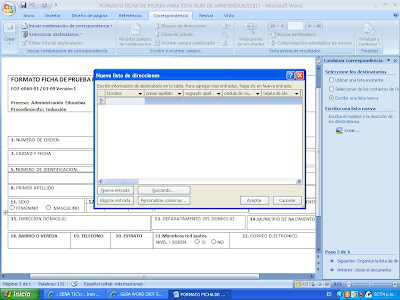lunes, 28 de septiembre de 2009
martes, 22 de septiembre de 2009
PaSoS pArA lA CoMBiNacIOn dE cORReSPoNdEncIa En iNglES
1. click to give corresponding
2. then to start right click to merge.
3.Click on step by step mail merge wizards.
4.select the document type (letters)
5.then we give following
6.For we set the document will set the current document.
7.next
8.select recipients / write a new list / click to create
9.customize columns / add, delete or rename.
10.accept11.keep/end and combine
12.window open / we give ALL and then click OK.
13.Y out a new document with the appropriate tabs.
2. then to start right click to merge.
3.Click on step by step mail merge wizards.
4.select the document type (letters)
5.then we give following
6.For we set the document will set the current document.
7.next
8.select recipients / write a new list / click to create
9.customize columns / add, delete or rename.
10.accept11.keep/end and combine
12.window open / we give ALL and then click OK.
13.Y out a new document with the appropriate tabs.
Suscribirse a:
Comentarios (Atom)